Today, EMC announced the availability of a joint solution for Syncplicity online file sharing with Isilon scale-out storage.
OK, you’re thinking, what does that mean? What it means is the easy availability of enterprise-class private cloud shared storage. Yes, private cloud shared storage. It’s a subtle — yet very significant — distinction.
To explain what I see as the true value of this solution, I’ll need to back up first and describe some related problems, then I’ll come back forward and explain how this solution solves them.
(If you think you already understand the problems and want to skip ahead to the solution, just click here, or search ahead for the text “Enter the Syncplicity/Isilon Solution”.)
Problem 1: Everybody Wants Their Data Right Now
Pretty much everybody owns some sort of wireless mobile device these days. (I myself own at least eight, five of which I use regularly.) For the sake of example, let’s simplify things to the case of someone who only owns three devices: a laptop, a smartphone, and a tablet. Let’s call this someone Carol.
Unlike me, Carol tends to carry only one or two of her devices with her at any given time. She uses her laptop for serious work, writing proposals and creating PowerPoint presentations. She uses her smartphone to make phone calls and to take pictures of her kids. She uses her tablet to keep up with all the blogs she reads via an RSS aggregator, and also to take notes during work meetings.
So what happens if, during a meeting, her boss asks for a detail from one of her proposals and she only has her tablet? Or, if she runs into a friend who she wants to show pictures to, but she left her phone at her desk? Or, she gets a phone call from a colleague who needs a copy of that PowerPoint presentation for a meeting that starts in 5 minutes?
With 3 devices, each with its own silo of local storage, the only way Carol can do it all is if she carries all her devices with her all the time. While this approach is good for building the heavy-lifting muscles, it’s inconvenient.
Enter solutions like Box, Dropbox, and Evernote. They each provide ways to keep data synchronized among separate devices. How do they do this? They use the Cloud.
Which, really, is just a way of saying that Carol actually has a fourth device — one that she doesn’t manage or own — or even really have any clear idea where it actually lives. This Cloud storage is in someone’s datacenter somewhere. Carol’s devices don’t actually synchronize with each other — instead, each of them syncs separately with this Cloud storage.
From Carol’s point of view, all of this is pretty great. She can use her tablet to view photos taken on her phone, use her phone to email presentations developed on her laptop, and use her laptop to go through the meeting notes she took on her tablet.
Problem 2: People Need to Share Data in Order to Work Together
Carol and George work on the same team. If George needs to update some of the graphics in a presentation he and Carol are working on together, Carol can simply share one of her Cloud storage folders with him. George can now access that folder from any of his devices, make his edits, and let Carol know when he’s done.
At the heart of it, there’s nothing new here. Two people, sharing information in order to get work done. This is what teams do, and need to do.
Problem 3: Security and Sharing Don’t Really Play Nice Together
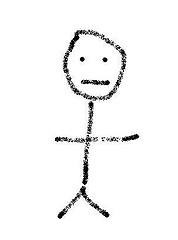 Meet Bob. Some of you may remember Bob from earlier in my career. Bob is the IT-generalist at Carol and George’s organization. Poor Bob.
Meet Bob. Some of you may remember Bob from earlier in my career. Bob is the IT-generalist at Carol and George’s organization. Poor Bob.
You see, Bob’s been given two conflicting goals that he’s supposed to meet.
Goal One is to make sure that folks like Carol and George have all the IT tools they need into order to do their jobs.
Goal B is to make sure that the organization’s proprietary data stays secure.
This Cloud storage that Carol and George are using fits right into Bob’s Goal One, but it violates Bob’s Goal B. Chances are, Bob’s bosses aren’t going to be happy to discover that their trade secrets and other confidential, proprietary data are being stored outside the organization’s datacenter, in the Cloud. You can almost hear the conversation. It ends, not only with no one actually being able to point to exactly where the data is, but also, quite probably, with Bob having to update his resume and search for new employment.
So, what does Bob do? He locks down the organization’s network access to these Cloud storage services. He doesn’t do it because he’s trying to make it harder for Carol and George to do their jobs — he does it because he wants to keep his.
Problem solved. More or less.
Problem 4: Users Will Share Data Anyway
Locking down the organization’s network access to these Cloud storage services is well and good, but all of Bob’s users have mobile devices now. Their devices leave the organization’s network and get onto other networks. So, Carol and George keep sharing the organization’s proprietary data with each other — and with the Cloud.
They aren’t putting this data in the Cloud because they want to expose the organization’s intellectual property — they do it just because they’re trying to get their jobs done and further the work of the organization.
So, despite the best efforts of the Bobs of the world, the Carols and the Georges will find ways to share data, and potentially put the organization at risk.
Enter the Syncplicity/Isilon Solution
Here’s what makes the newly-announced solution from EMC exciting. At its core, it’s another Cloud storage service for syncing and sharing files, but — and here’s the cool part — it’s a private Cloud storage service for syncing and sharing files.
If you take a look at Syncplicity all by itself, it’s another Cloud storage syncing and sharing service. It has the same pieces you’d expect — namely apps that run on your mobile devices to managing the syncing to the Cloud.
And somewhere out there in the Cloud lives the Syncplicity server software, accepting connections from the apps on your mobile devices and syncing your files to the storage in the Cloud.
Wait. We Didn’t Talk About Server Software Earlier…
No, I didn’t mention it. Not because it doesn’t exist — it does. It’s just out there somewhere on somebody else’s hardware, in somebody else’s datacenter, connecting to somebody else’s storage devices…
Here’s Where It All Comes Together
With this solution, you run the entire storage layer of the Syncplicity solution locally.
You run it on your own hardware.
In your own datacenter.
Connected to your own Isilon scale-out cluster.
Combine the pieces and you have a solution that will allow the Carols and the Georges in your organization to share data together and collaborate — wherever they are — while still allowing the Bobs in your organization to keep the organization’s internal data, well, internal to the organization. No one worries about where the data is — it’s on our Isilon cluster, behind the firewall, inside our own datacenter.
Yes, Isilon scale-out storage with its robustness, built-in data protection, and ability to scale to multiple petabytes in a single filesystem is the ideal foundation upon which to build your organizations secure Cloud-based file sharing.
OK, How’s it Work?
You have two deployment options. The first option, shown below, involves using Syncplicity and Isilon to do your file sharing from your organization’s DMZ network. (Click on the picture to see the full-size version.)
Deploying the solution in this fashion allows you to set up seamless access to the data from any devices, on any network, with no extra steps.
Meanwhile, the data itself resides on the Isilon cluster and remains on-premise, inside your datacenter, where it remains within IT’s control and protection policies.
If you require greater security for your data, and want to be able to exercise control over who can access it, then the second deployment option, shown below, employs a VPN. (Click on the picture to see the full-size version.)
Deploying the solution in this fashion allows you to have control over who has access to the data, and who they can share it with, while preserving almost all of the advantages of the first deployment model — the only (minor) disadvantage of the VPN deployment model is that access to the data will require one extra step, namely, connecting to the VPN.
The Bottom Line
I’m really excited about this solution. I can see a lot of real-world use cases for it — I think it helps fill a huge need. Isilon is built for exactly this kind of use, and the Syncplicity software fits right in as well.
I’ll also be taking a deeper dive into any and all technical documentation and white papers I can find. Additionally, I’m going to try to get hands-on with this solution — ideally, I’d install it in our lab. If I can manage that, expect some follow-up posts on the actual installation, configuration, use, care, and feeding of this solution.
Until then, however, you’ll have to satisfy your thirst for more knowledge on this solution at the Isilon website.

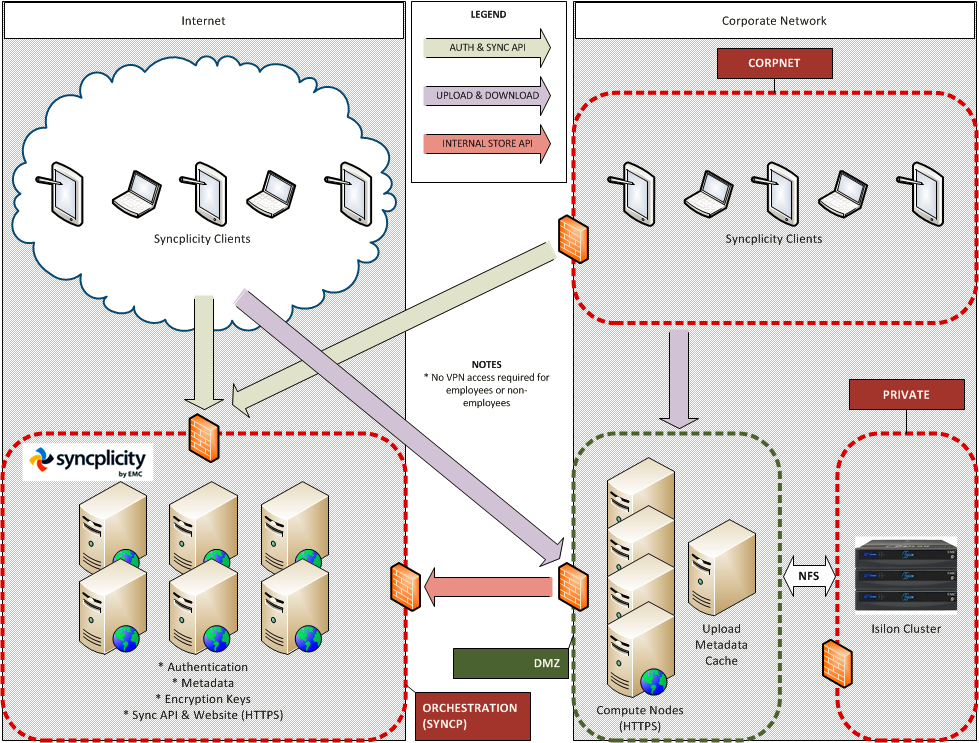
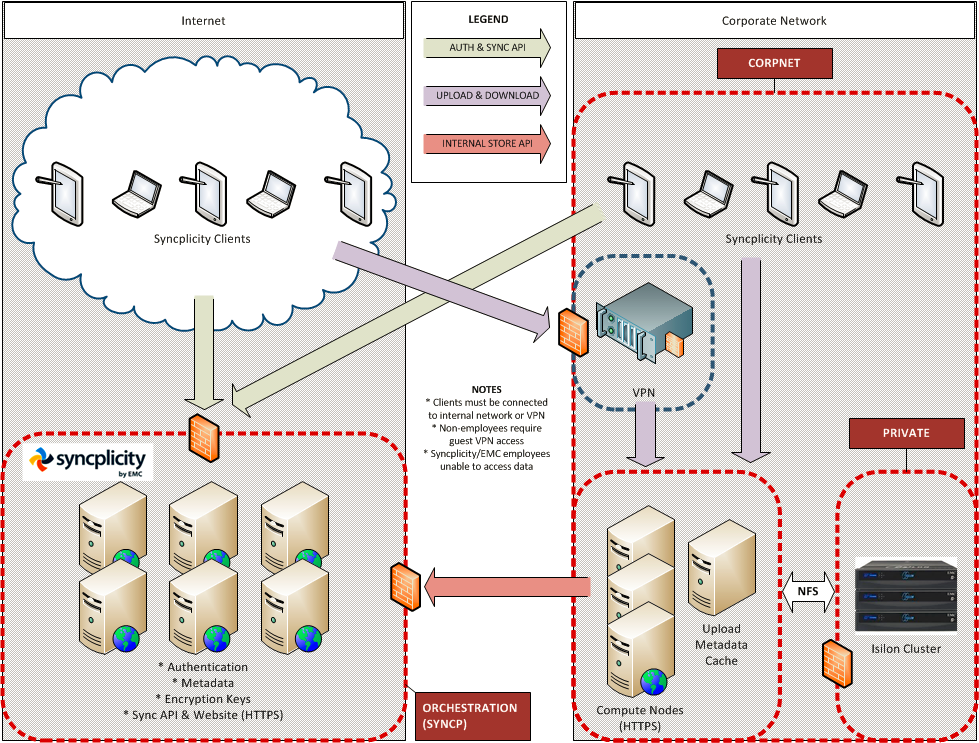
Pingback: Most-Read GeekFluent Posts of 2013 | GeekFluent