 You may remember that back in November EMC announced new features coming to Isilon. Most of the message focused on the IsilonSD Edge virtual appliance, but a lot of the rest had to do with “OneFS.NEXT” (which we all expected to be numbered 8.0).
You may remember that back in November EMC announced new features coming to Isilon. Most of the message focused on the IsilonSD Edge virtual appliance, but a lot of the rest had to do with “OneFS.NEXT” (which we all expected to be numbered 8.0).
About 3 weeks ago, OneFS 8.0 became GA. The availability of the new software happened with very little announcement and absolutely no fanfare. I found this somewhat surprising given how much EMC had hyped up the pre-announcement so far in advance.
With the availability of 8.0, two other new things become available: the new CloudPools software and IsilonSD Edge. This post covers everything that’s new.
CloudPools
Probably the biggest addition with OneFS 8.0 is the new CloudPools software. CloudPools is a licensable feature that allows the Isilon cluster to use off-cluster storage as an additional data tier. In order to use CloudPools, customers will need to either already have a SmartPools license or purchase one.
Out of the gate, CloudPools supports a variety of off-cluster storage. Customers can use:
- Another Isilon cluster via the OneFS RAN (RESTful Access to Namespace) API
- EMC Elastic Cloud Storage (ECS)
- Amazon S3
- Microsoft Azure
Licensing is based upon what remote platform data is being moved to. In addition to requiring the SmartPools license (regardless of remote platform), customers will require a platform-specific CloudPools license. This is where it gets interesting. The CloudPools license for using either another Isilon cluster or EMC ECS will be free to customers. The license for using either S3 or Azure is a paid license.
Access to data in CloudPools is provided via a process called SmartLink. When a file is moved off of the Isilon cluster, a stub file that acts as a pointer to the file’s new location is left behind. This is called a SmartLink file. Clients still connect to the export or share as usual. If the file they want to access is a SmartLink file, the Isilon will retrieve it from the remote location for them.
Smartlink can be set to run in one of two access modes, as follows:
- In inline access mode, the Isilon retrieves the file from the remote location and delivers it directly to the client. In the event any local changes are made to the file, those changes are written directly back to the remote location. Only the metadata in the SmartLink file will be changed.
- In recall mode, files will be recalled from the remote location to the Isilon cluster upon access. In this case, the SmartLink file will be replaced by the actual file.
IsilonSD Edge
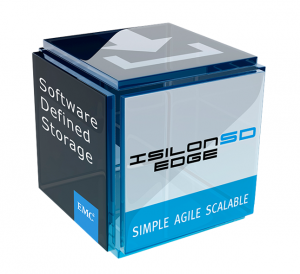 This is EMC’s first production software-only offering in the Isilon line. Effectively, IsilonSD Edge is a virtual appliance that runs OneFS 8.0.
This is EMC’s first production software-only offering in the Isilon line. Effectively, IsilonSD Edge is a virtual appliance that runs OneFS 8.0.
This offering is intended as a remote office solution. It’s really too small or limited to be used for any other purpose.
I went into detail about this in my previous Isilon post, and now that it’s available, none of the details appear to have changed. They are:
- The virtual appliance can run on vSphere 5.5 and is installed via a plugin.
- An IsilonSD Edge cluster is limited to a minimum of three and a maximum of six virtual nodes.
- IsilondSD Edge is limited to using 36TB of VMDK space as its storage pool. This will work out to being less actual usable space once the Isilon data protection overhead is taken into account.
Worth noting, EMC is making the IsilonSD Edge available for free download. If you want your appliance to be supported, however, you will need to purchase support from EMC.
New in OneFS 8.0 Itself
In addition to the two “requires 8.0” software releases, there are some new features built in to 8.0 itself. I’ll go through them below.
Non-Disruptive Upgrades and Rollbacks
While the upgrade TO 8.0 will be disruptive (requiring a reboot of the entire cluster), all OneFS upgrades following 8.0 will be mostly non-disruptive. They’ll be what Isilon calls a “rolling upgrade”, which means that each node is rebooted one at at time, leaving the cluster up and serving clients.
Any NFS- and SMB3-connected clients will be automatically moved to another node before the node they’re connected to is rebooted. SMB2-connected clients will be out of luck.
Interestingly, following 8.0, the ability for a “partial upgrade” is added. In the past, upgrades have been “all or nothing” for a cluster, i.e.: all nodes in a cluster must run the same version of OneFS. After 8.0, customers will be able to update only a subset of a cluster’s nodes. They’ll also be able to grown that subset (e.g.: by adding new nodes) during an upgrade.
Also, following 8.0, OneFS rollbacks will be allowed. Or somewhat allowed. The documentation states that an “uncommitted upgrade” can be rolled back. I assume this means that once you’ve committed an upgrade, you can’t roll it back. I’ve been unable to find any reference to how one commits an upgrade.
OneFS rollbacks will be disruptive.
Event Log Updates
In 8.0, the Cluster Event Log (CELOG) Engine has been completely rewritten. It now allows for the easy quieting of alerts during maintenance. It also allows customers to create custom email alert templates by alert type or severity.
SMB3 Persistent Connections
Clients connecting to the cluster with SMB3 (Windows 8 or higher, and Windows Server 2012 R2 or higher) will now get persistent connections. These connections can survive a node outage or a network connection failure.
These persistent connections are what supports the non-disruptive upgrade functionality described above.
NFSv4 Failover
OneFS 8.0 also adds improvements to NFSv4. When an NFSv4-connected client’s virtual IP address moves, 8.0 handles the move correctly without interruption to the connection.
With 8.0, both NFSv4 and NFSv3 clients can use dynamic IP addresses, which will reduce interruptions during change events.
SyncIQ Improvements
SyncIQ is the Isilon’s remote replication software. It’s received a major performance improvement in 8.0. A new job called ChangelistCreate has been added. This job creates a list of what has changed on the cluster between two consecutive SyncIQ jobs. This eliminates the need for each SyncIQ job to perform a full treewalk on the filesystem (which is what it does currently), greatly shortening the preparation phase of SyncIQ runs.
HDFS Protocol Auditing
OneFS already provided the ability to audit NFS and SMB activity, but 8.0 adds the ability to audit HDFS activity as well. This is intended to allow customers the ability to meet any data governance and regulatory compliance requirements they might have.
The EMC Common Event Enabler (CEE) does not, at this time, support forwarding HDFS audit info to third-party applications. I assume this feature is on the roadmap, but I have no information on a timeline for it.
File Filtering
New in 8.0, this feature allows customers the ability to determine what types of files can be written to the cluster via NFS and SMB.
Filtering can be done either as a blacklist or a whitelist. A blacklist filter will list the types of files that are not allowed. All other file types will be permitted. A whitelist filter is an explicit list of the allowed file types. Only the file types listed can be written to the cluster, anything else will not be allowed.
Filters can be created for shares, exports, and Access Zones.
GeekFluent’s Conclusions
There are a lot of good new features in OneFS 8.0, first and foremost among them is CloudPools. I see a great use case for CloudPools as an easy way to provide expansion to data archives.
That said, I won’t be recommending that any of my customers move to 8.0 at this time. To be fair, I never recommend that anyone move to any “dot 0” release except in the case of extreme need. This would be if a fix for a bug that is affecting the customer is in the new release, or the new release includes a new feature that the customer absolutely needs.
Once the first maintenance release is available, I’m more likely to start recommending the move to 8.0.
