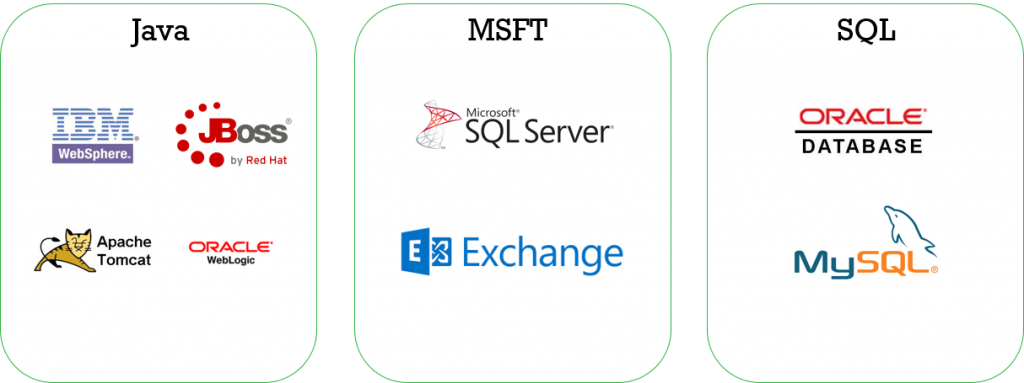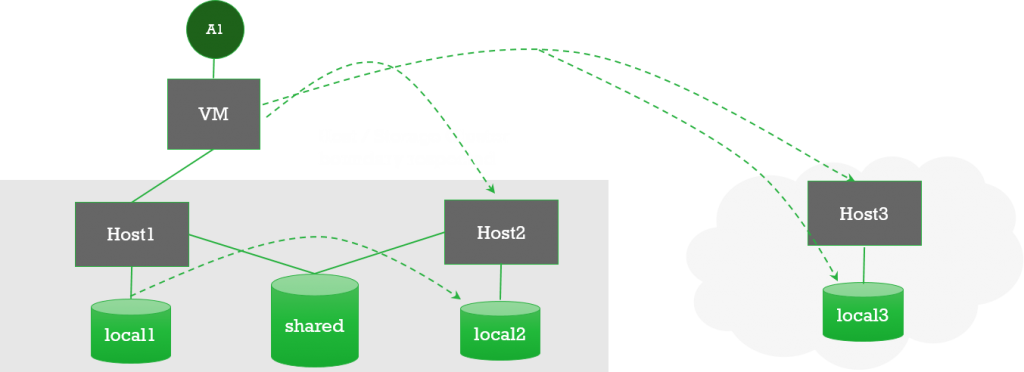This week, VMTurbo released version 5.3 of their Operations Manager monitoring / management / automation / Quality of Service (QoS) tool.
This week, VMTurbo released version 5.3 of their Operations Manager monitoring / management / automation / Quality of Service (QoS) tool.
Yes, I’ll admit that previous sentence is a little confusing, but Operations Manager has so many features and capabilities packed into it that it defies easy classification.
For those who aren’t familiar with VMTurbo or their Operations Manager, I’ll do an overview of it, then I’ll walk through what’s new in version 5.3. If you’re already familiar with VMTurbo and just want to leap right in, you can download a free trial here.
VMTurbo Operations Manager
The Challenge
VMTurbo is a company founded on the idea that for some things automation is just better than manual processes. Virtualized environments are growing larger and larger to hundreds and even thousands of virtual machines. These environments are spreading beyond the walls of a single data center. More are spreading to public or hybrid clouds.
The applications that run on these virtual machines have grown larger and more complex. There’s the “standard” three-tier model of web server, application server, and database server, for example. Many have moved beyond only three pieces. In many instances, any of those functions may be spread across multiple servers (virtualized or not) in a highly-available load-balanced configuration to allow them to serve a higher number of users and/or processes simultaneously.
These complex, multi-user, multi-geography applications also have workloads that can shift very rapidly from zero to overloaded and back to zero in a matter of minutes or even seconds.
Add to all that the fact that all parts of the infrastructure these applications run on — processors, memory, networks, and storage — are all getting faster and faster.
Put all these things together, and no human operator or admin — or even a very large group of human operators and admins — can respond quickly enough to make performance-tuning changes on the fly to keep everything optimized.
VMTurbo’s Approach
VMTurbo attempts to meet these challenges by applying an economic model based on real-world economic principles.
Economics? Really? Yes, economics. Really.
I’ll try to explain. In the interest of transparency, I’ll point out that I’ve never actually taken a course in economics in my life. I’ve also talked with some of the folks behind this model at VMTurbo, and when they started going deep into economic theory details it got over my head faster than I’m proud of. That said, I’m going to explain it as best I can anyways. (NOTE: Folks from VMTurbo would likely explain it differently than I’m going to. This is my take on how I understand the modeling. Official canon will likely use more economic terms and use them more accurately than I will.)
Start with the basic idea of supply and demand. I think most of us have a basic grasp on that. It applies to data center resource pools here. The resources are what the applications need to run: processor time, memory, network bandwidth, and storage (both capacity and performance). I’ll use storage capacity as one of the simplest examples:
Supply: How much total storage capacity we have in our environment.
Demand: How much storage capacity all the servers (virtual or not) want to use.
As long as we have enough supply to meet the demand at any given moment, we should be OK. And if the storage capacity vector were all we need to be concerned with, it would be fairly easy. However, in reality we need to be concerned with:
- Storage capacity
- Storage throughput
- Storage latency
- Network bandwidth
- Network latency
- Memory capacity
- Memory latency
- Processor capacity (number of processor threads)
- Processor speed
- Queue depths for all the above resources
- Service Level Agreements with our users
- Several other things I haven’t thought of right now
So you can see that even if we “only” view things from a supply-and-demand perspective, things still are incredibly complex.
So how does VMTurbo handle it?
First VMTurbo treats every resource (supply) as though there’s a cost to make it available. (Obviously, there actually is a cost to provide the above-mentioned resources to applications, but VMTurbo isn’t using the actual monetary value — it’s more of a theoretical cost it uses in calculating its mathematical models.)
VMTurbo then treats each application as if it were a manufacturing plant, and all the resources as if they were part of the complex supply-chain providing the materials that the manufacturing plant consumes to produce its product. It’s not hard to get this analogy — the application uses resources (CPU, network, storage, etc.) to serve its product (the application itself) to its customers (the users).
To run the most efficient and cost-effective actual manufacturing plant you can, your goal is to have your supply chain provide you with the right amount of the right resources you need, at the right time, and at the lowest available cost.
VMTurbo Operations Manager works to tune the environment to provide the applications the right resources they need, at the right time, in the most cost-effective fashion possible. And it does it at really-fast, higher-than-human speed.
(If anybody from VMTurbo reads this, feel free to speak up in the comments if I got anything wrong in my explanation of the economic modeling…)
What’s New in Operations Manager 5.3
Version 5.3 adds several new enhancements and features. If you want, you can read VMTurbo’s official blog post about the new features. Personally, I think the most important ones are:
- Expanded virtualized application support
- Addition of more Control Module Extensions
- Shared-Nothing Migration
- Availability of Operations Manager Lite (for free)
Expanded Virtualized Application Support
One of the things that makes VMTurbo Operations Manager unique as a management and automation tool is that it can operate on both the infrastructure layers and the application layer. Version 5.3 adds Quality of Service (QoS) controls for both MS Exchange and MySQL.
The applications that version 5.3 can act on are shown here:
For the JAVA applications, Operations Manager can automate resizing of the Heap, Thread Pool, and JDBC Connections. Additionally, Operations Manager can provision more instances of the apps when needed and suspend some of those instances when they’re not needed.
For the Microsoft applications, Operations Manager can automate resizing of connections, DBMem, and the TransactionLog.
For SQL applications, Operations Manager can automate resizing of connections and memory.
Addition of More Control Module Extensions
Control Modules extend Operations Manager’s capabilities beyond the hypervisor (where the product got its original start) into other layers of the data center.
The Control Module Extensions currently supported by Operations Manager include:
- Applications
- All the applications shown in the image in the section above. (MS Exchange and MySQL are new in 5.3)
- Networks
- Arista Network’s Extensible Operating System (EOS)
- Open vSwitch
- VMware NSX (new in 5.3)
- VMware vSwitch
- Virtual Desktop Infrastructure (VDI)
- Containers
- Storage
- Dell Compellent (new in 5.3)
- EMC VNX
- HP 3PAR
- NetApp
- Nutanix (new in 5.3)
- Pure Storage
- Fabrics
- Cisco UCS – both UCS Manager and Fabric Extenders
- Hybrid Cloud
- AWS
- Azure
- IBM SoftLayer (new in 5.3)
Shared-Nothing Migration
If you talk to most VMware folks, they’ll tell you that you need shared storage and that VMs should always live on shared storage and never local storage (unless it’s VSAN which doesn’t really count because it’s local storage that is shared…).
Why do they tell you this? Well, a lot of the great features that VMware has are dependent on multiple physical hosts having access to the datastore that the VM lives on. Features like HA, vMotion, DRS, and Storage DRS.
But, what if it wasn’t vSphere managing the movement of the VM between hosts and/or datastores? What if VMTurbo managed that movement instead?
That’s the idea behind Operations Manager’s Shared-Nothing Migration. (The name for the feature can be a little misleading — the hosts that the VM is being migrated between need to share a network or the migration isn’t actually possible. (I’m guessing that “Only One Thing Shared Migration” was thought to be too awkward a name for a new feature.))
Why would you want this feature? It enables easy migration of VMs across hosts and datastores, regardless of what cluster they belong to. It also enables the use of less expensive local storage while retaining DRS and Storage DRS-like functionality. Lastly it makes migrations to new hardware, to new data centers, and to the hybrid cloud easy.
The diagram below shows some examples of this migration.
Operations Manager’s Shared-Nothing Migration is supported on vSphere 5.1 or later and on Hyper-V 2012.
Operations Manager Lite
VMTurbo is making the “Lite” version of Operations Manager available free of charge. It has the full functionality of the full version of Operations Manager, but is limited to work in small, one-cluster environments.
This makes it the ideal tool for managing a small office environment or a home lab…
Availability
Operations Manager 5.3 is GA now.
You can’t download 5.3 directly, but you can download 5.2. Once you have installed 5.2, you’ll have the option to upgrade to 5.3.
Existing customers running on 5.2 can upgrade to 5.3 now.
Try It for Yourself
I know, it sounds a little too good to be true. Don’t take my word for it. Try it out yourself by downloading a 30-day free trail today. If you do, let me know how it works out in the comments.